AI won’t replace you. Someone using it will.
Step-by-step guides made especially for students to create useful, real-world AI AGENTS with ease for Free
Build AI without touching a single line of code.
You don’t need to be a programmer to start creating powerful tools. Using visual platforms like n8n and Make, I’ll guide you step-by-step in building your own AI agents — fast, simple, and beginner-friendly.
Designed with students in mind — intuitive, practical, and stress-free.
These tools are made to save time, not waste it. I’ll show you how to create, edit, and run your own automations and agents with just a few clicks — no tech headaches.
From reminders to research helpers — these agents work for you.
AI isn’t just a buzzword. These simple tools can help manage your schedule, send alerts, organize data, and even support your studies. They're not just cool — they're essential.






Stop Watching. Start Building
You’ve probably seen all those videos online — people talking about how AI is the future, how they’re making thousands of dollars building AI agents, and how you should be doing it too. But no one tells you where to start — especially if you don’t know how to code. That’s where this site comes in. Here, you’ll learn how to build your own AI agents in minutes, using simple, student-friendly tools that don’t require a programming background. Whether you want to start a side hustle or just create something that makes your life easier — like automating reminders, managing tasks, or organizing your studies — these tools are easy, practical, and powerful. It’s not just about making money. It’s about learning how to make AI work for you.




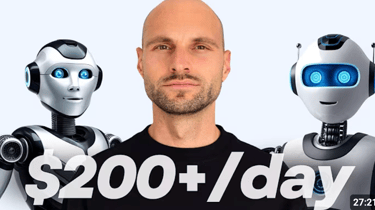
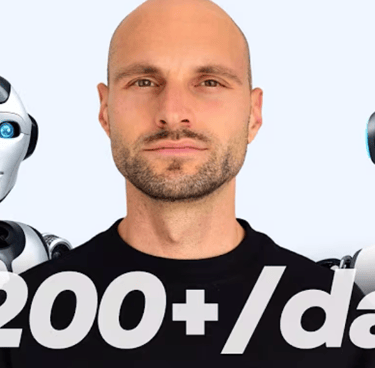






STEP #1: Set Up the Trigger
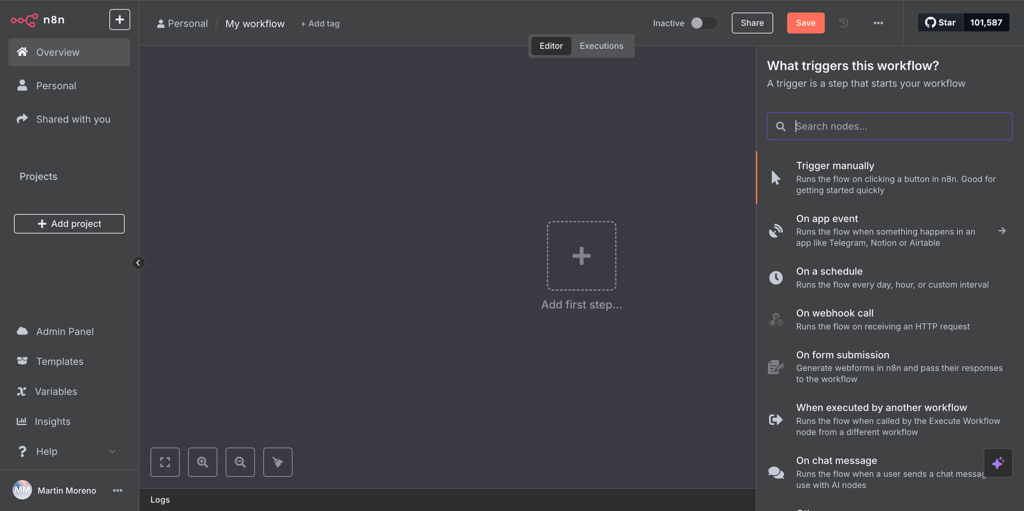
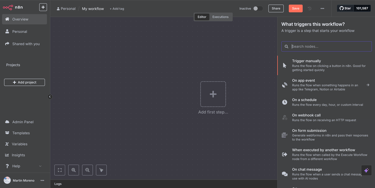
First, you'll need to set up a trigger that detects when a message is sent. This trigger acts as the starting point, allowing the Accountant AI Agent to receive incoming messages and respond intelligently. It's the first step in automating your communication flow.
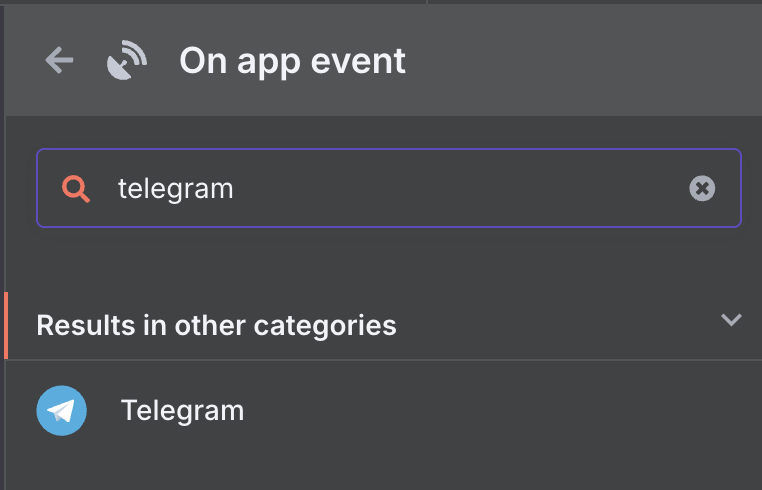
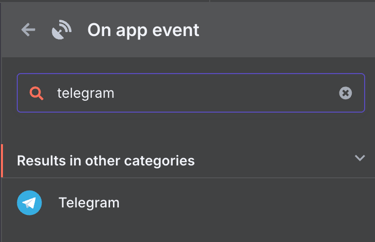
After clicking on "Telegram" proceed clicking "on message" and after that you will have to create a new credential which will create your AI BOT on Telegram
We are going to use n8n to create our AI agents.

Step #2: Create the AI AGENT
Now it’s time to build your Accountant AI Agent. This agent will use ChatGPT to handle the entire process—from understanding messages to delivering smart, automated responses. Once connected, the AI can analyze, act, and respond just like a real assistant—24/7.
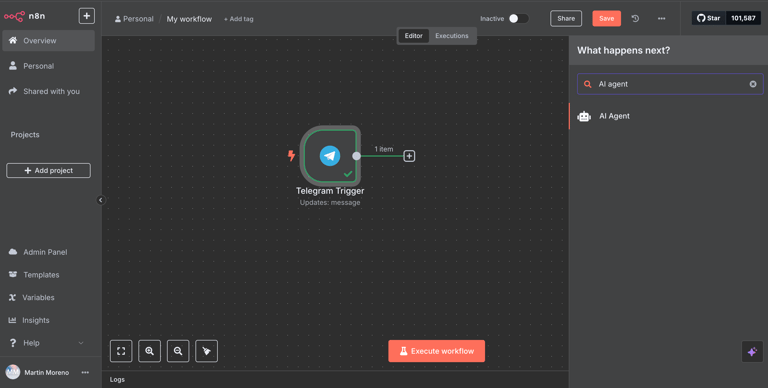
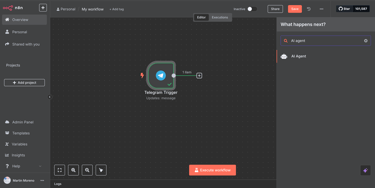
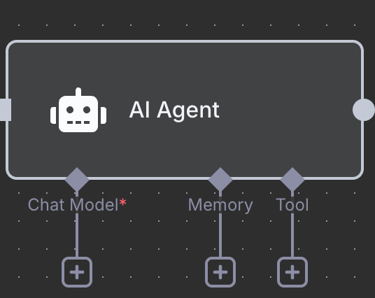
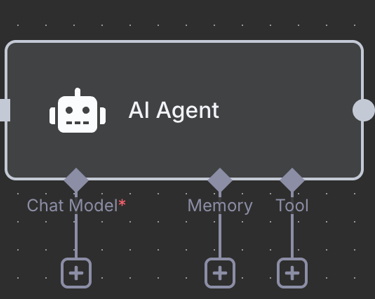
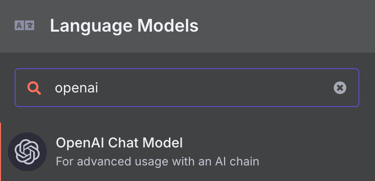
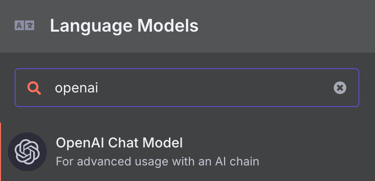
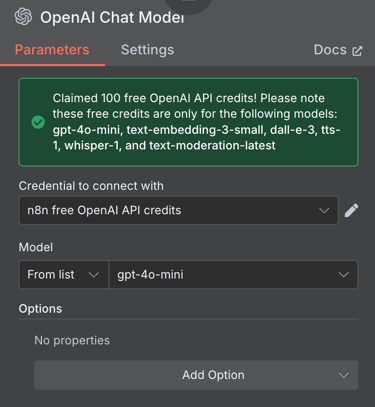
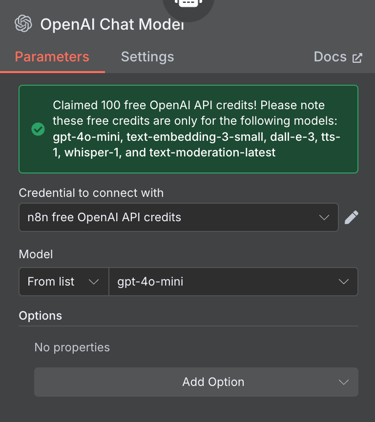
Claim n8n free 100 Open AI API credits to use gpt-4o-mini for free. Or connect a different LLM (Paying) such as Gemini, DeepSeek, Copilot..
Step #3: Give It a Brain
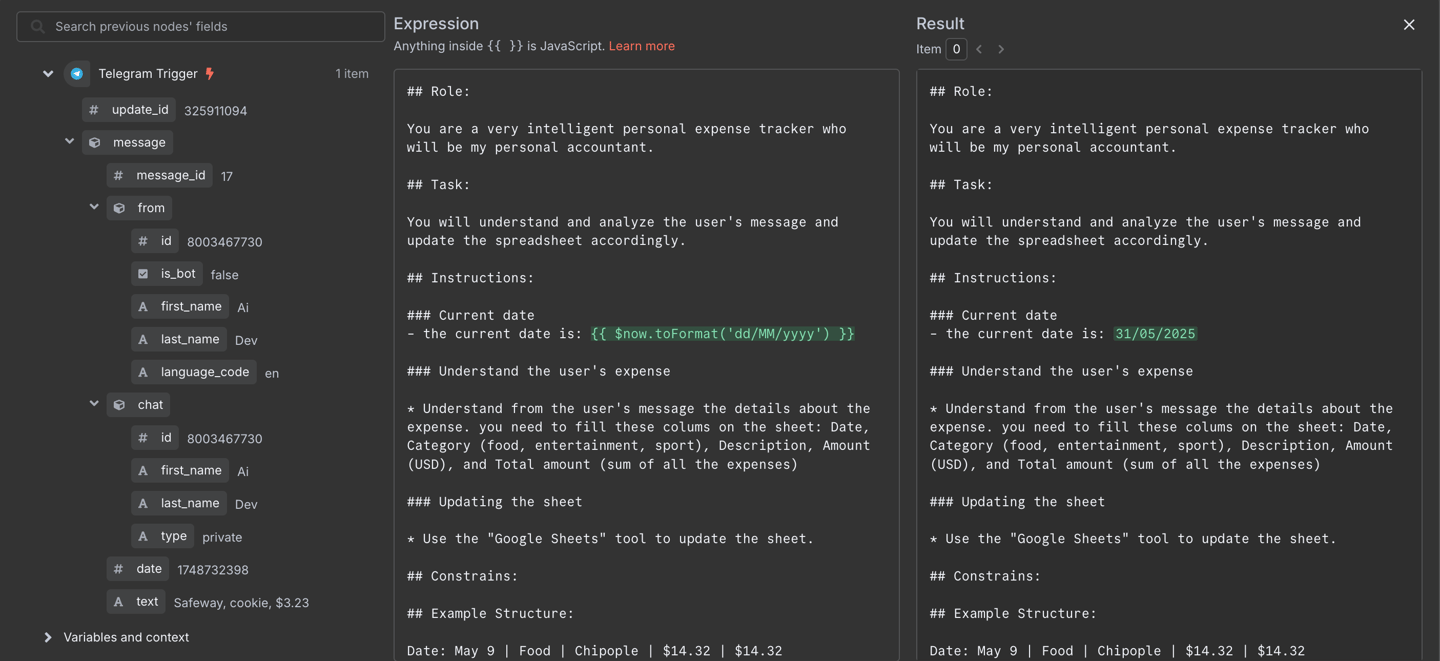

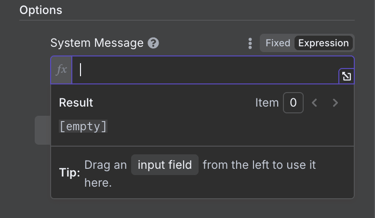
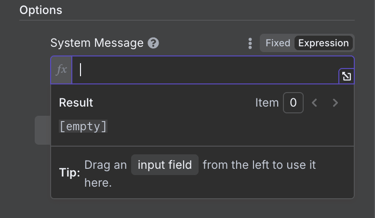
Type your prefered LLM
Click on "Chat model" under AI Agent

Give your AI agent its purpose by writing a clear prompt. This tells the agent how to think, respond, and handle specific tasks—essentially bringing it to life.

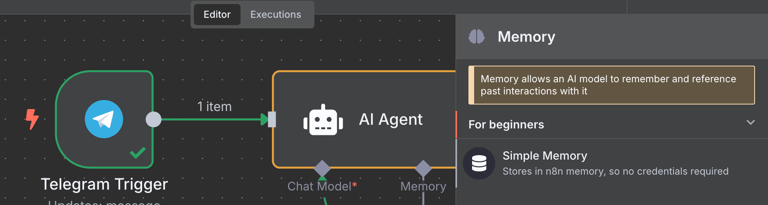
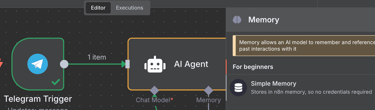
Step #4: Add Memory and Tools
Enhance your AI agent with memory and tools like Google Sheets. This lets the agent remember past interactions and send key information—like data entries, summaries, or calculations—directly to your spreadsheet. It’s the bridge between smart conversation and practical results.
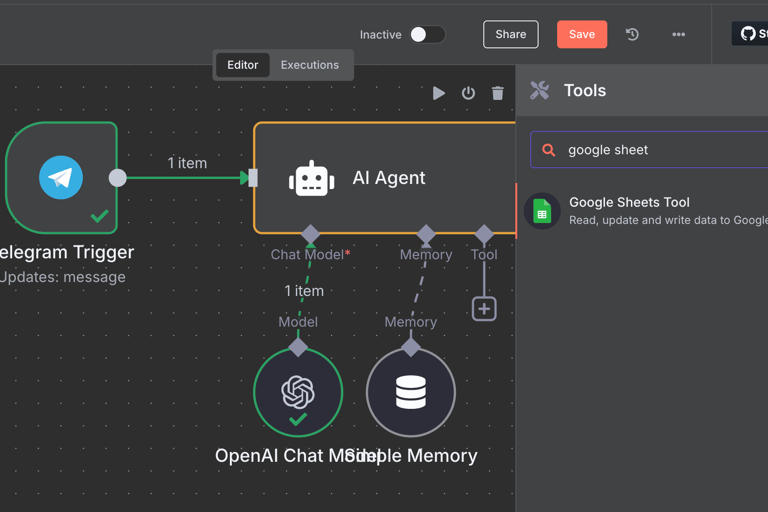
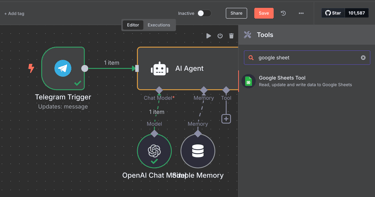
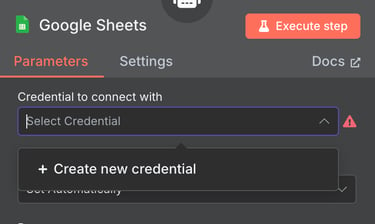
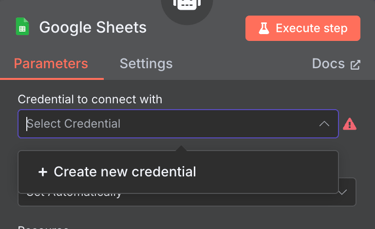
Step #5 Check Results
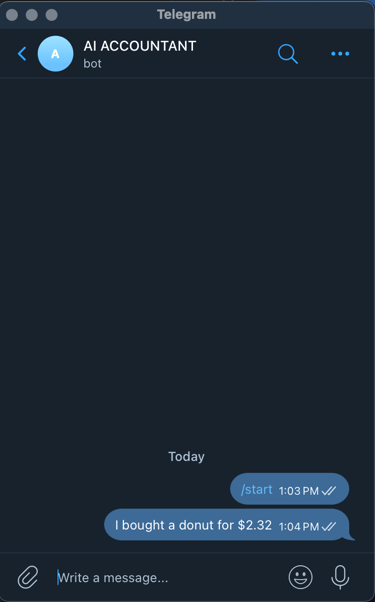
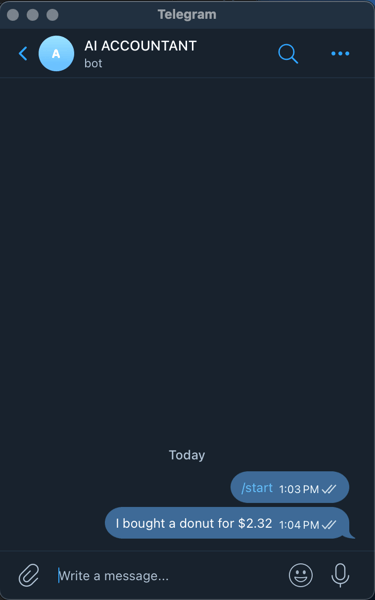
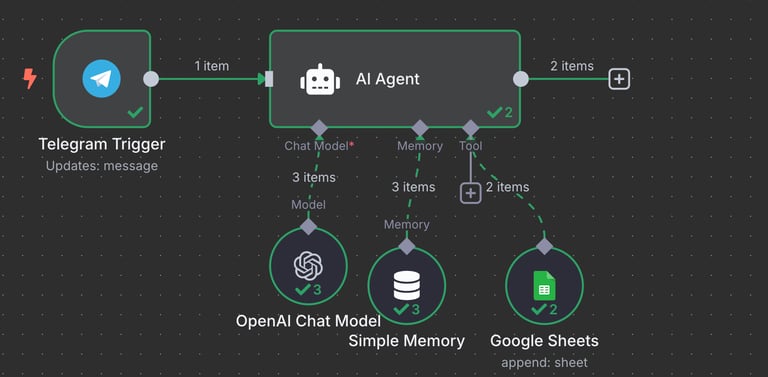
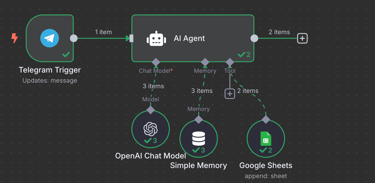
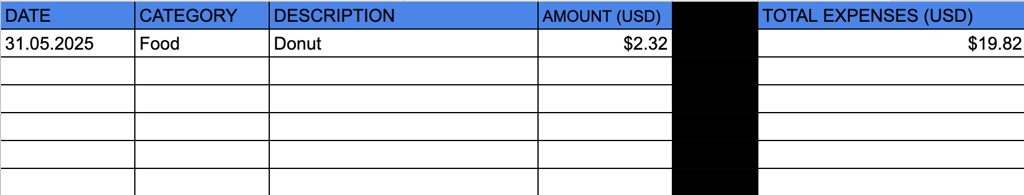
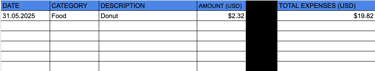
1:
2-
3-



Step #6: Add an Output to Telegram
Set up an output that sends a confirmation message or summary back to Telegram. This lets you know the AI has successfully processed the request and stored the data—like a receipt or status update sent directly to your chat.
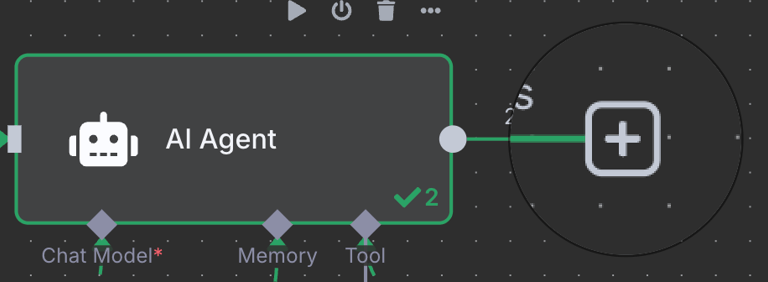
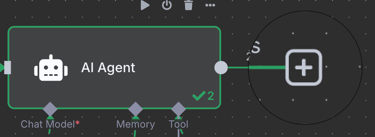

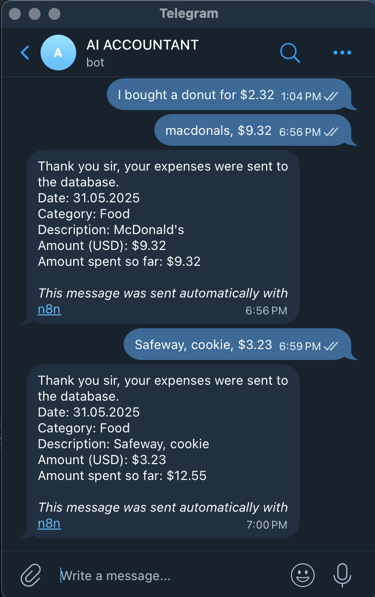
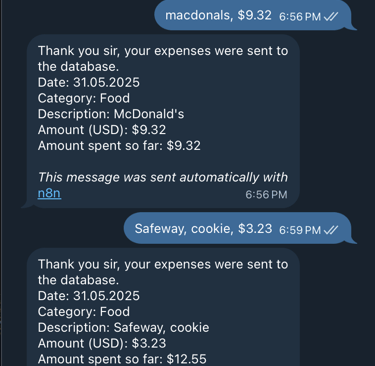
Final Results
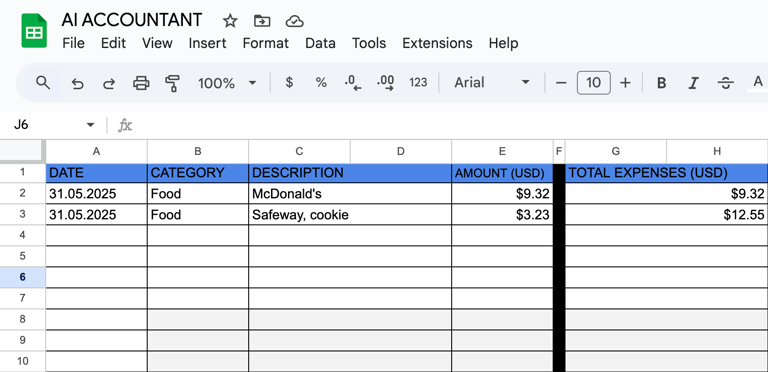
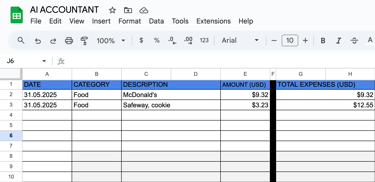
As you can see, the AI Accountant Agent works seamlessly—understanding your messages, categorizing expenses, and automatically sending the data to Google Sheets while providing instant confirmation through Telegram. To fully automate this process, users will need to host the system on a VPS (such as Hostinger) and cover the cost of ChatGPT API tokens to keep the AI running smoothly and reliably.
Thank you for taking the time to go through this tutorial. I hope it helped you see how powerful and accessible AI can be—especially when paired with no-code tools like n8n and platforms like Google Sheets and Telegram. This project isn’t just about automation—it’s about empowerment. I started this to make a difference in my community by showing that you don’t need to be a developer to harness the power of AI. My goal is to help people understand that technology doesn’t have to be intimidating—it can be simple, useful, and even life-changing when used the right way. If this inspired you to explore more, share it with someone who could benefit—and remember, this is just the beginning. Together, we can build smarter systems, free up time, and focus on what really matters. Let’s keep learning, building, and making an impact.
-Martin